Last week I walked you through step by step how I format each and every blog post in WordPress. Whew, that was fun! Today, I want to build on that effort and show you how I really bring my blog posts to life from start to finish with my go-to toolkit for making the blogging process a breeze! From scheduling to writing and titles, to images, and mastering social media, let’s get you set up for success with The Best Tools for Blogging Success You Need Now!
The following list of tools and apps to help you get successful as a blogger are a mix of both paid and free programs. I’ll make a note for each tool whether or not it costs money so you know where I spend my blogging dollars!
A friendly heads up: This post contains affiliate links, which means we may receive a small commission, at no cost to you, if you make a purchase through a link. I only share about tools I truly love and think you will, too!
Scheduling Content
When it comes to creating an editorial calendar for your blog and scheduling content, CoSchedule is king.
CoSchedule is my number one favorite blogging tool. It allows me to efficiently run this process of consistently putting out content that connects with my ideal customer and drives sales. Their user-friendly WordPress Plugin brings the experience full circle and allows me to master my blog schedule and social media posts all inside my WordPress Dashboard for easy access.
My favorite part? The dynamic drag and drop calendar. Need to push a scheduled post to a different date? With CoSchedule’s calendar, there is no need to even click through to your individual post to edit the scheduling details. You simply grab it on the calendar and move it to the date you want. CoSchedule does the work to reschedule your post based on your preferred time for the new date. THE BEST part about it is even if you have pre-scheduled social media pushes that correlate with that blog post, CoSchedule will automatically move those posts to your new scheduled post date. YES!
CoSchedule is a monthly PAID product. #wortheverypenny … and more.
Related: How to Plan Months Worth of Content for Your Blog, Newsletter, and Social Media
Writing Content
Google Drive
I write all of my post copy in Google Drive before ever formatting in WordPress. I do this in case of an unforeseen crash, hack, or blog apocalypse that could ultimately end up in me losing content if a backup wasn’t performed in time. I prefer this to Word as all changes are immediately saved and my team can easily access any post at any time if needed!
Google Drive is a FREE tool. To an extent. If you have a personal Gmail account, you get a certain amount of free Drive space. I actually use the paid G Suite option to run my business (including email) these days so it is a paid product for me!
Related: How to Format a Blog Post in WordPress for Maximum Results

Photography by Laura Foote
Grammarly
Confession: I HATED English class. I was the kid who would purposely misspell cat in the first grade so I could sit down and get out of the Spelling Bee circle of doom ASAP.
Well, look at me now. A writer. HA! Shoulda paid attention, but grace, not perfection?!?
These days I use a handy little tool called Grammarly to help me deal with my lack of grammar and spelling know how. It catches my mistakes and easily helps me fix them. You’ll still find typos around this joint because editing copy just ain’t my thang. Maybe I should hire someone to do that 😉
Until I get a fancy editor on board the MMC team, Grammarly does a ton of work to make me look much more sophisticated than I am!
Grammarly is a FREE tool!
Analyzing Blog Post Performance
Whether or not the idea of analytics makes your eyes glaze over, if you are serious about blogging and growing your online brand, you need to implement Google Analytics on your website.
Google Analytics has a plethora of valuable information to share about the performance of your website and blog, including where your traffic is coming from, what posts receive the highest traffic hits, and what your users are doing on your site… aka the behavioral flow. Understanding Analytics for your blog is key to creating content that your audience actually wants and cares about consuming.
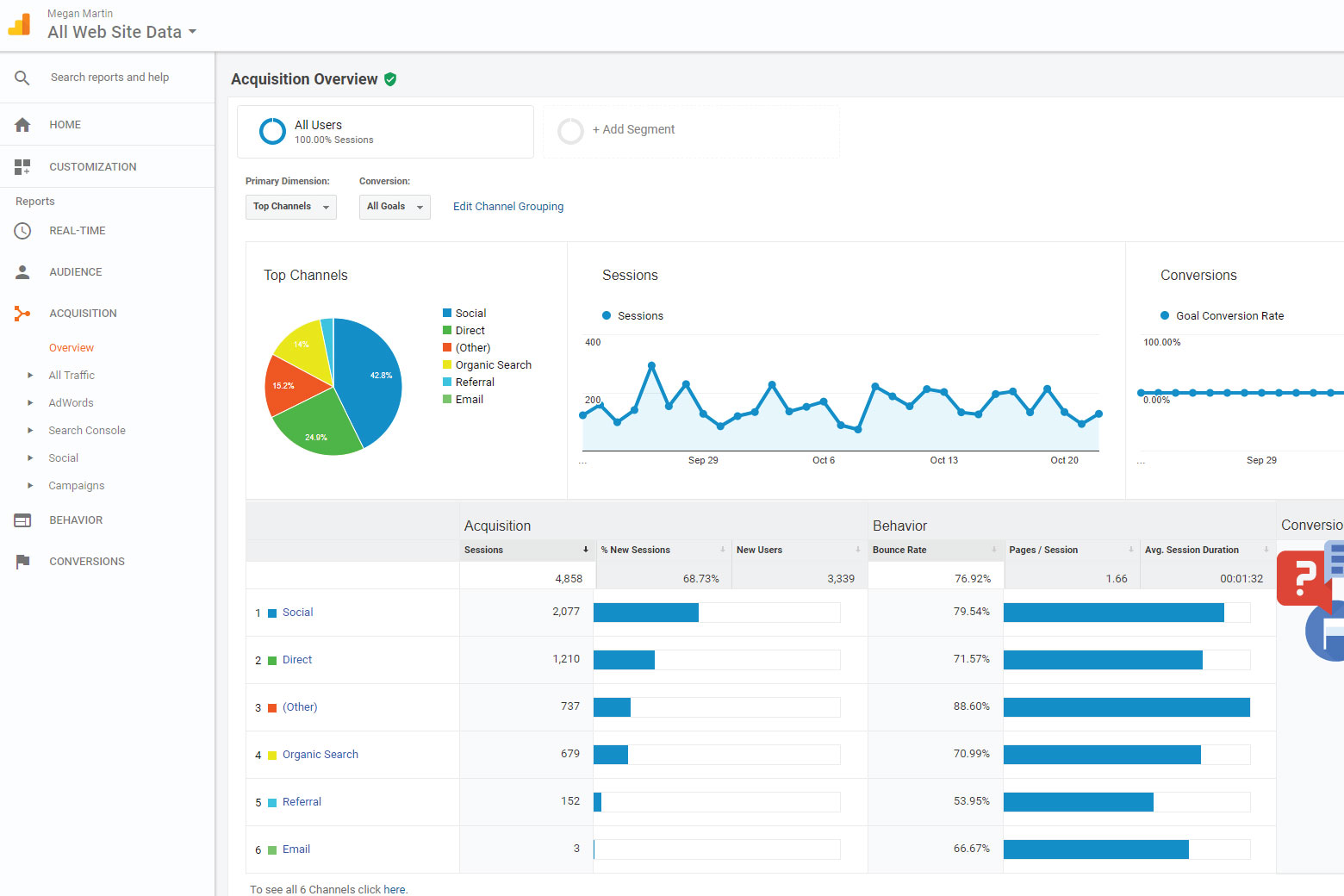
Google Analytics is a FREE tool!
Choosing high-performing keywords
If you are ready to dive into figuring out what keywords are going to help you the most with your blog’s SEO efforts, you need to get set up with Google AdWords.
Don’t freak. You won’t be using Google AdWords for paid advertising, but rather to use their powerful Google Keyword Planner tool. This free tool within the AdWords dashboard is the key to finding the best keywords that are being searched for.
Gimme Some Oven has a great step-by-step breakdown of how to use Google AdWord’s Keyword Planner to elevate your SEO strategy HERE.
*Recently, Google AdWords changed the game to make you set up an ad campaign before you can get to the Keyword Planner. No fear. Head to this forum and scroll down till you get to Kathleen G’s response. She has a workaround that will get you in without putting your CC info in!
With the workaround, Google AdWords is a FREE tool!
Creating Compelling Titles
Once you know your keyword, you need to create a title that includes it. But it isn’t enough to just use your keyword as a title.
You don’t just want a blog post title for a title’s sake. You want it to be a compelling one that makes people want to click when they see it (think Facebook article sharing!).
To do this, I use a very handy little tool produced by the makers of CoSchedule called the Headline Analyzer. CoSchedule’s Headline Analyzer grades your title idea using multiple known performance driving variables to compel people to click through and read your awesome blog post.
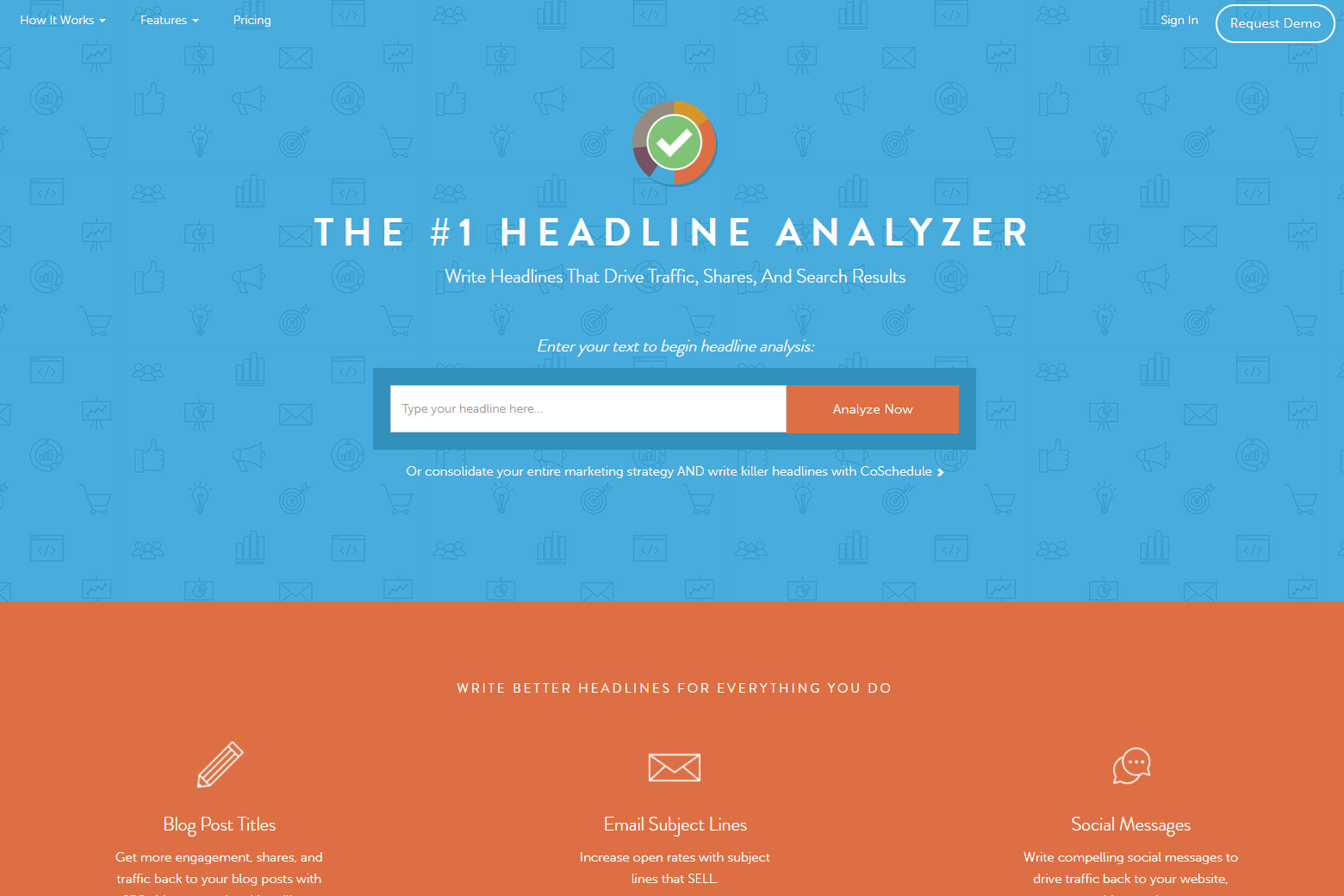
It is extremely easy to understand and CoSchedule has plenty of tools linked right in the Headline Analyzer to teach you about the various strategies for amplifying your Blog Post Titles!
I aim for a score of 70 or higher for my title compositions to help boost click-through rates. But don’t stress too much about a post here or there that doesn’t get a high enough score. The last thing you want to do is start creating “click-bait” titles (aka titles that compel you to click that don’t actually deliver on their promise in the post). Your audience’s trust is more important than the perfect title every time!
CoSchedule’s Headline Analyzer is a FREE tool!
Resizing Images for Web Use
An important rule of thumb in the online game is to keep your website as fast as possible, lest your readers get antsy in waiting for your content to load and click away.
One of the major site slowing monsters in the world wide web of blogging are images. If your images are not appropriately sized for web use, they will cause your site to move at a snail’s pace.
But resizing images one by one is akin to nails on a chalkboard. #cringe
Never fear! There’s a super handy tool for efficiently resizing images in bulk! It is called BlogStomp. BlogStomp is a tool used by many professional photographers to easily batch resize tons of images at a time since they tend to have very image heavy blog posts. But you can use it, too!
BlogStomp allows you to input your specific width criteria to fit your blog just right and has a slew of other editing options for creating a look that works for your brand and blog.
Pro Tip: When determining how wide your images should be, double the width of your blog post template. Not sure what your template width is? When viewing your latest single blog post, hover over your first paragraph and right click on it. A popup of options will appear. Click “Inspect.” Once you do, the width of your blog post template will hover over the paragraph! Now, double that number and that is the width of what you want your images to be!
Example, my blog post template is 780px wide. So to ensure that my images are crisp and clear (aka not blurry) across all devices, they need to be sized at 1560px wide (and 72dpi – web use. BlogStomp auto does that so don’t worry about it if you have no idea what that means!).
BlogStomp is a one time PAID product.
Editing and Culling Images
If you’re ready to start taking your own blog photography, then you’ll most likely need help to cull and edit your images.
Culling is a term for sorting through all the images you take on your camera to choose which ones are the best. You don’t need 800 blog post images. Many times you’ll only use a few. And if you’re camera trigger happy, you’ll quickly realize that culling is a big part of photography!
Out of all the editing programs out there, Lightroom is hands down my go-to favorite. Lightroom allows you to cull and edit very quickly and efficiently.
At first, Lightroom may seem complicated to figure out. But really, it is quite easy to use. You just need to get your bearings with the program. I’d teach you how, but my friend Jordan Brittley has already done all the heavy lifting for you! Her blog is FILLED with super easy to understand Lightroom walkthroughs AND she has a free set of Light and Airy Presets that will make your images look stunning with just one click! It is SO easy and worth learning if you want to really elevate your blog with beautiful images!
Here are my fave posts of Jordan’s to get you going in Lightroom:
- Introduction to Lightroom
- Get started with Lightroom Editing – This is a jam-packed post to walk you through Lightroom from start to finish (including culling and using presets) and includes her Free Light and Airy Presets collection download!
Lightroom is a PAID product. You can buy just the software or subscribe to the Creative Cloud with a monthly membership. I am a Creative Cloud subscriber since I use Adobe Photoshop, Illustrator, Lightroom, and Acrobat daily in my business!
Easy SEO Help
When it comes to blogging, SEO matters. But the world of SEO is like a dark scary place that most people don’t ever step foot in.
Let’s lighten it up, shall we? There’s a really helpful and easy to use tool that can boost your blog’s SEO without ever having to hack anything or know any sort of SEO mumbo jumbo. It is a WordPress plugin called Yoast.
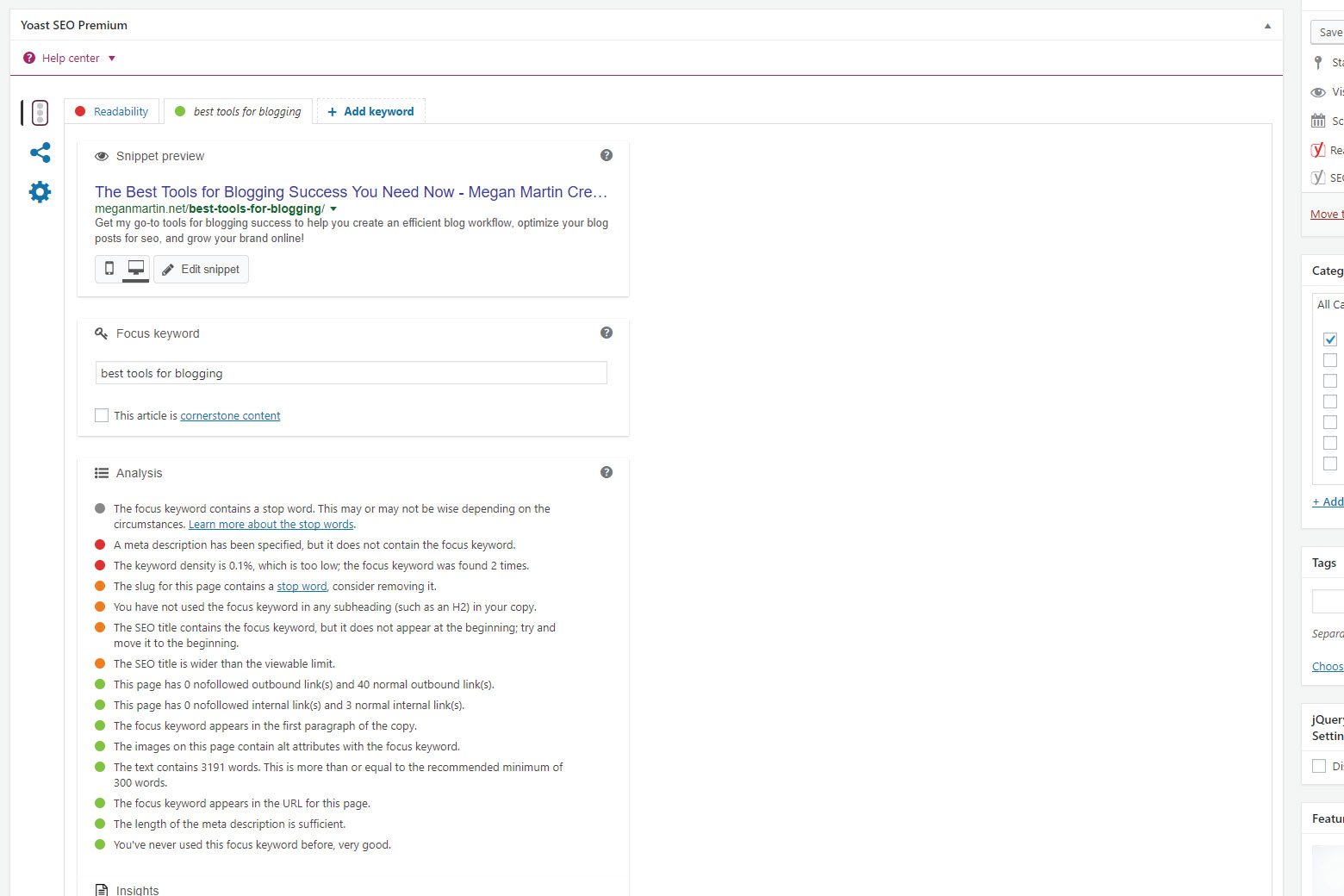
For each post you write, Yoast will grade its SEO score and give you clear prompts on what to do to fix any issues that will hinder your search engine rankings.
It is like SEO for dummies!
And it is a FREE tool. So go get it right now. There is also a PAID pro version. I use the pro version now for the enhanced capabilities it provides, but when starting out, the free tool is absolutely a game changer. I didn’t upgrade to the pro version until about 2.5 years into seriously blogging!
Social Media & Online Marketing Tools
It is no good to write a blog post that is never seen. Unless you are writing an internet diary. But let’s not digress!
If you’re going to go to all this trouble to create awesome blog posts, you better get them out into the world. After all, you’re here to market your business, right?!
While SEO is absolutely important, it isn’t the only important way to get exposure to your website and blog posts. Social media is an extremely effective avenue for growing your blog.
But you’re pretty smart and I know you already knew that!
What you also probably know is that individually sharing your blog post across every social media platform and creating social media content, in general, is soooooooo time-consuming. Like, pull my eyeballs out time-consuming.
So let’s implement some tools to streamline your social media marketing so you can get your life back, mmkay!
CoSchedule
Have I mentioned CoSchedule enough yet? No. I haven’t. While CoSchedule is the mastermind behind keeping my blog going, it is also an extremely powerful social media marketing tool. You can easily create templates for sharing your blog post across all your social media platforms so that for each post you create, you can simply hit a button and BOOM. There are X amount of post prompts for you to quickly edit to your liking and apply for future social sharing. It saves me at least 30 minutes per blog post!
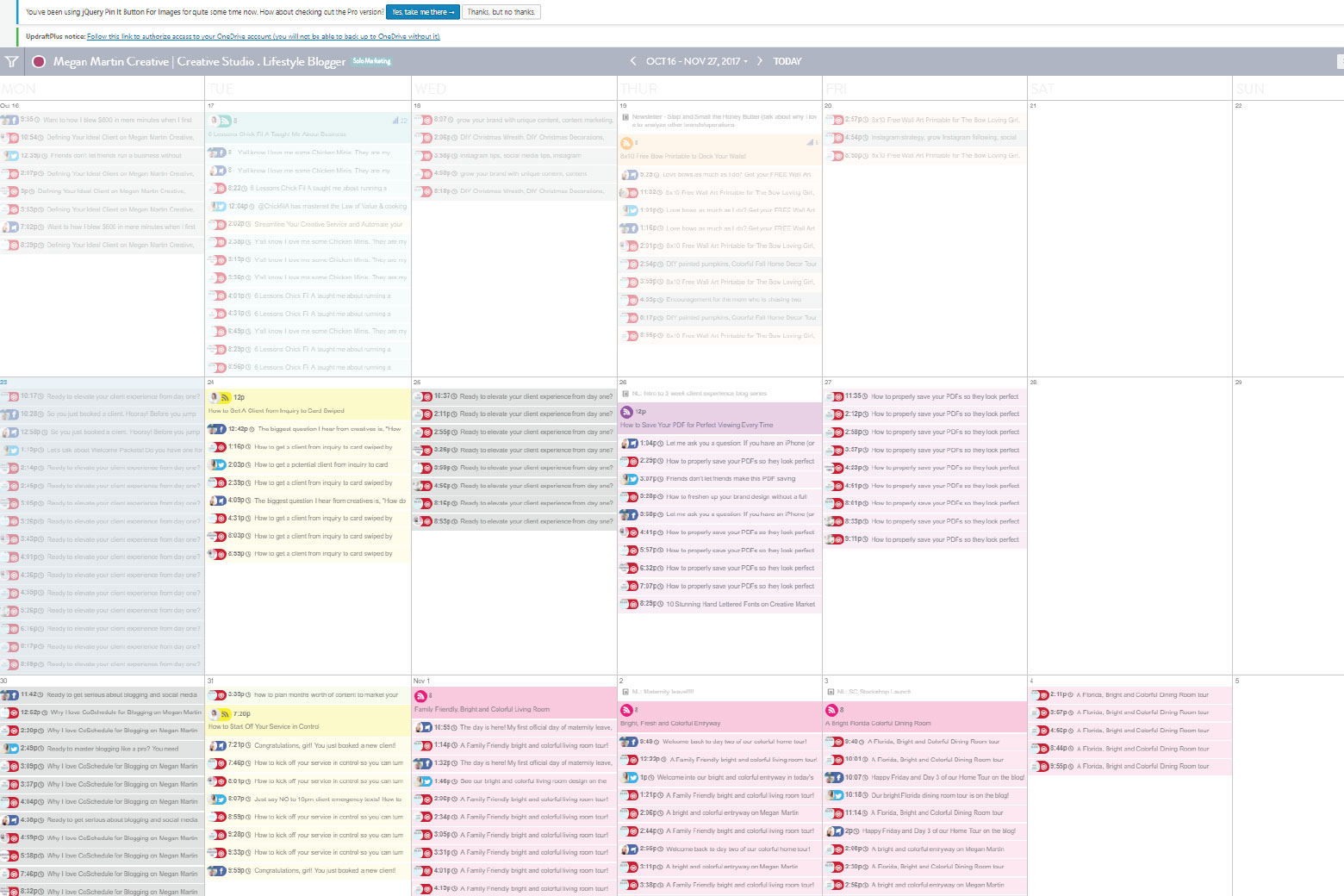
I pre-schedule Pinterest pins, Facebook posts to both my personal and business page, and Twitter posts straight from my WordPress Dashboard for each blog post that I write!
But CoSchedule doesn’t stop at just connecting social media to your blog posts. Oh no. You can pre-schedule social media posts that have nothing to do with your blog editorial calendar just as you would on another social media scheduling tool like Buffer or Hootsuite.
You can also schedule notes on your calendar. I use this handy little note keeper to also mark the days that I send out newsletters to my email subscribers with the topic of the broadcast. This way, I can see every marketing touch point that is going out from my business on one calendar! Score!
Again, CoSchedule is a monthly PAID product.
Related: Why I Love CoSchedule for Blogging (Video Tutorial Included!)
Tailwind
Woah. WOAH.
That’s how I feel about Tailwind.
If you’re getting your blog game up and going, you’re gonna learn soon that Pinterest is the untapped goldmine of online marketing. Seriously, it is WAY underutilized yet has an exponential opportunity to grow your business. Better than any other social media marketing platform.
I don’t view Pinterest as a traditional social media platform, but rather more of a visual search engine that has specific resemblances to other social media platforms. For example, Pinterest uses an algorithm like the rest of ‘em.
Before I started using Tailwind, Pinterest was consistently my highest website traffic driver for 2 years. With little to no effort put into working the platform. Higher than organic reach (SEO), Facebook, Instagram, and direct reach (aka typing in my exact domain name). Which is nuts.
So recently, I decided to cool it on the amount of time I was spending focusing on marketing my biz on Instagram and put that time to use on amplifying my Pinterest strategy.
One thing I quickly learned is that to get on top of Pinterest’s algorithm, you have to pin. A LOT. Like 50 times a day a lot. And who the heck has time to sit on Pinterest finding 50 pins to pin to their boards? Not me.
Enter Tailwind. Tailwind is a tool that allows you quickly and easily batch schedule hundreds and thousands of pins over a period of time to really ramp up your Pinterest game.
When I first hopped in Tailwind, it took about 1-2 hours to set up my account and batch schedule over 1300 pins to start pinning at a rate of 50 pins per day. Those 2 hours gave me a full month’s worth of pre-scheduled pins.
In just 5 days, I made $500 in Template Sales thanks to the increase of Pinterest traffic to my website.
Tailwind works, yo. So do it!
Tailwind is a PAID product. You can pay monthly or per year (and get 4 months free!). I paid for the year upfront. And with my spike in sales, I quadrupled the investment I made in 5 days. I can’t even.
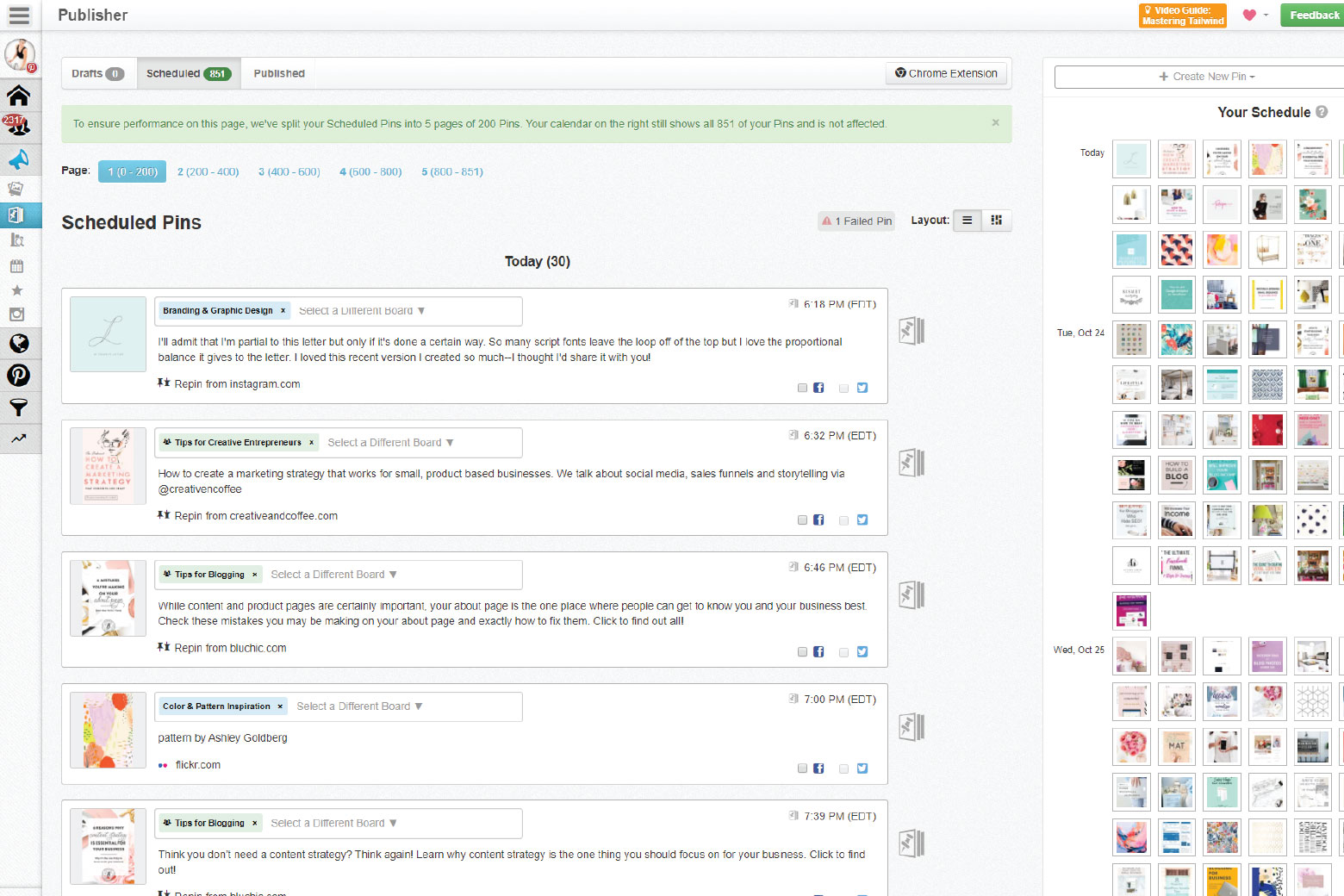
Planoly
Although my Instagram strategy has definitely shifted as the algorithm has really set in, I still think it is a valuable social media marketing platform. These days, I tend to view Instagram much more like a microblogging platform that allows me to easily engage my current audience to continue building that like, know, trust factor that is so important in marketing.
I post much more engaging “let’s get to know each other” content over there than direct sales pushes, and that’s okay. Pinterest drives traffic and sales and Instagram connects me to my ideal customer and allows me to foster a long-term relationship.
To keep my Instagram feed going, I use Planoly. I love that you can drag and drop images for a visually pleasing arrangement, pre-write captions (including tagging other appropriate accounts and incorporating hashtags), pre-schedule your posts for any given date and time, and my favorite feature, respond to comments straight from the Planoly dashboard on your desktop.
With Planoly, you can also pre-schedule Instagram Stories! Which is huge. Stories are quickly becoming more important than your feed posts because they work separately from the feed algorithm. I get a lot of engagement through stories and love that they don’t have to be so “curated.” Aka less time-consuming! But I do create Instagram Story graphics to help drive traffic to my blog posts and love that I can easily pop them into Planoly to pre-schedule it in my story lineup for the coordinating blog publication date. Win!
Planoly is a PAID product.
Convertkit
If you’re getting serious about blogging or growing your business in general, I bet you’ve heard that little tiny term: Email Marketing.
It is the underdog in the creative industries, yet produces the best efforts for direct sales and long-term relationships compared to any social media platform.
At some point, you’re gonna want to make money, honey. And email marketing is here to help.
And my email marketing platform of choice is ConvertKit.
Wait, what?! What about Mailchimp you say?
Well, I used to use MailChimp, but once I got serious about my Email Marketing Strategy, I realized MailChimp wasn’t gonna cut it long term. Plus, MailChimp is one of those programs that is designed to be so minimal that it is SO annoying to figure out. I swear, they took trying to make it user-friendly overboard to the point that it literally made no sense and had no helpful direction. #aintgottimeforthat
ConvertKit is what I use now and I love it. It is a powerful email marketing platform, yet affordable compared to the bigger dogs in the market like Infusionsoft. ConvertKit allows me to create infinite content upgrades for my blog and email sequences that take my customers on an intentional journey to build trust and affinity for sales.
ConvertKit is a PAID product. But I wouldn’t drop it in a heartbeat!
Well friend, there you have it. My complete kit of the best tools for blogging success you need now if you’re ready to take your blog and biz to the top!
In case you’re wondering why I didn’t touch on affiliate marketing, it is because I haven’t really found success with it and choose to focus my attention elsewhere. Affiliate marketing is much better served in niches like fashion and lifestyle and while I post a bit here and there on lifestyle topics, the goal of those posts aren’t to sell you things, but rather just connect with you personally. I’ve tried implementing affiliate marketing strategies in the past, but my audience doesn’t need or want it. So I let it go!
*I do have affiliate partnerships with certain brands and products that I really believe in and love, but they aren’t run through any specific tool or program like fashion and lifestyle bloggers use. My partnerships are privately run by the individual businesses themselves!
**This post contains some affiliate links. All opinions are my own and I only point you to products and tools I think you will love, too!


Hi Megan!! Oh . My . Gosh!!!! That’s really all I can say!!! I’m super overwhelmed with the thought of all these programs I need to get up and running (I just wanna plan weddings hahaha!!! But business is clearly going to grow only if I implement these strategies) but now that you have put it all here in one place with tips about each, I’m feeling more confident that the long term gain is to get these implemented now while I am just starting my blogging game rather than wait until later!!! As ALWAYS, you delivered and are totally helping this momboss gain confidence that I can make this business world work!!! Thanks love!!!
This is a lot of info to take in but so helpful!! I’m new at blogging so I can use all the advice I can get. Great post!
This is a lot of info to take in but so helpful!! I’m new at blogging so I can use all the advice I can get. Great post!
This is easily one of the best well written articles I have clicked through to from Pinterest especially for a new blogger like me.
I love 1.) How you write! 2.) How useful your information really is. Seriously you rock! Thanks a million!
This is easily one of the best well written articles I have clicked through to from Pinterest especially for a new blogger like me.
I love 1.) How you write! 2.) How useful your information really is. Seriously you rock! Thanks a million!
Thank you so much for this information. I am a new blogger and have been learning from others how to get this going the right way. I have a feeling, like you mentioned for you, affiliate marketing might not be best for me (although I wish it was). My blog is about education and entertainment. There’s not a strong enough niche. Thank you for this post!
You’re so welcome!
Thank you so much for this information. I am a new blogger and have been learning from others how to get this going the right way. I have a feeling, like you mentioned for you, affiliate marketing might not be best for me (although I wish it was). My blog is about education and entertainment. There’s not a strong enough niche. Thank you for this post!
You’re so welcome!